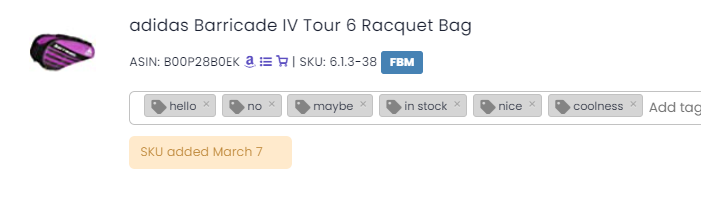Note Column
In This Article
Overview
Users who want to leave brief messages on their listings have the option to use the Note column. The note column can be used to leave reminders and is searchable. Users will need to bear in mind that the search bar might include other listings unless the Note itself has a unique set of characters that identify it from other listings.
Notes can be posted either through a CSV import or through the UI.
Through CSV Import
If users choose to post notes using a CSV upload, users will need to create a CSV file with the SKU and Note column as headers like so:

Listing Table
Users may add the Note Column through Seller Snap's user interface via the Columns button.
To begin, users will first need to make the Note Column visible.

By default, the Note column will be hidden and users will first need to navigate to the Listings Page to find the Columns button.

Once the Note column is under Visible, users are able to arrange the order of columns for their table using the green arrows at the side.

Features
- The Note column can save up to 255 characters.
- Text in the Note column can be used to find them on the Search Bar.
- Apart from the Note Column, it can also be found highlighted in yellow in the Edit Listing Window: